


 |
 |
 |
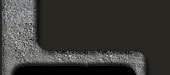  |
 To login to Genocide, you will need to either telnet to host "geno.org", port 2222, or SSH to host "geno.org", username "genocide". For Linux or macOS systems, this is usually as simple as using the command "telnet geno.org 2222" or "ssh genocide@geno.org" from a terminal window. SSH is generally always installed, but with some Linux distros, you may need to install telnet, as it's no longer always installed by default. macOS no longer includes telnet, but you can install it with Homebrew. For Windows, you will need to download a telnet or SSH client. The simplest to use for Genocide is likely PuTTY, which also happens to be free. Download it here. You could also use the command-line OpenSSH client that is now included with Windows, simply bring up a Windows command line or PowerShell window and use the command "ssh genocide@geno.org".
Last Updated: September 20, 2025 |